Help Center
Check out the answers to the most common questions about our website. If you need further clarification, you can contact our support team.
General Questions
We don't have an app. Our website is responsive and can be used on any mobile device.
You can add Talents to your Mobile Home Screen, as explained below:
Android
To add Talents on your Android's Home Screen:- Open Chrome and navigate to: www.talents.kiwi
- Tap the three dots icon:
- Tap on: Add to Home screen
iPhone
To add Talents on your iPhone's Home Screen:- Open Safari and navigate to: www.talents.kiwi
- Tap the Share icon:
- Tap on: Add to Home screen
To delete your Account, log in to Talents:
- Open the main menu on the top right corner of the screen and click on Account
- Click on Settings
- Click on the Delete my account button
Once you delete your Account, all of your data will be removed.
You can reset your password as explained below:
- Click on Login
- Click on Forgot password
- Enter your email and click on Email link button
We will check your email, and if you already have an account, we will send you an email to reset your password.
Questions for Job Seekers
-
a. When you visit our home page, you can type your desired location in the auto-complete search box and pick your desired location. When you hit the Search jobs button, our system will look for jobs within a 50km radius of this location.
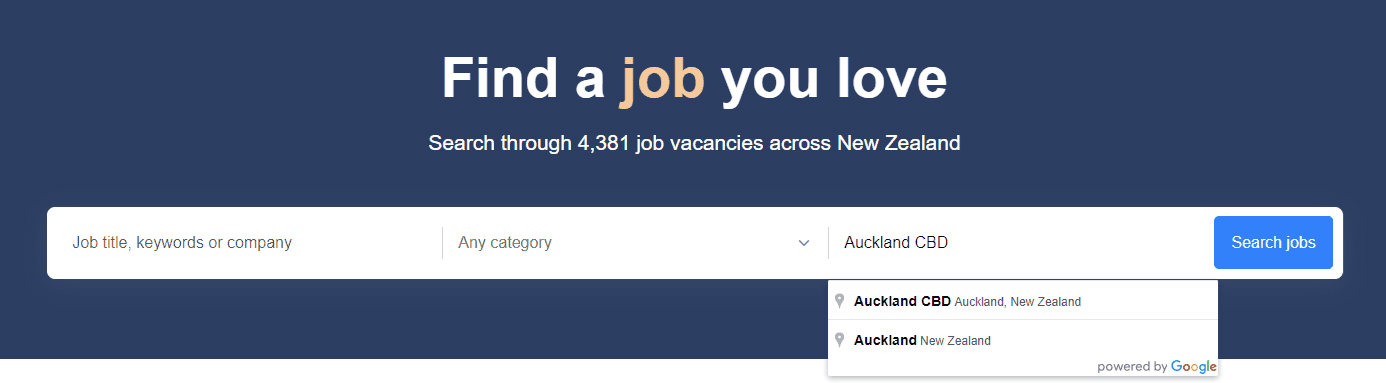
-
b. Once on the Search Result page, you can use the Distance slider to adjust the search to a more specific location. For example, narrow the search to a 5 km radius of Auckland CBD.
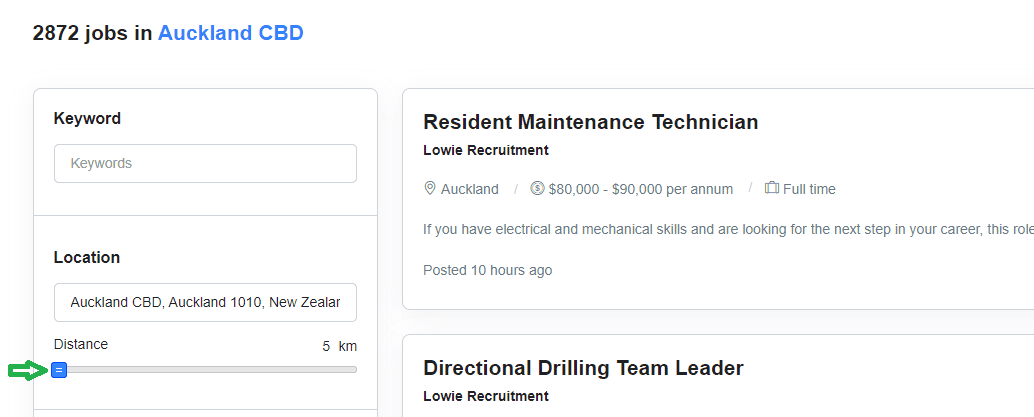
To apply for a job, open up the job listing and click on the apply button:
-
If there is a small arrow on the apply button, you will be redirected to the advertiser website. Follow their instructions to complete the job application.

-
If there is an email icon on the apply button, you will be prompted with Talents' job application form. Fill in the required fields and click on the Submit application button.
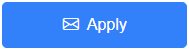
- CV: We will remember your most recent CV when you apply for a job via Talents. So, whenever you upload a new CV, it will overwrite the previous one.
- Cover Letter: If you upload a Cover Letter file, we do not remember it, but if you write a Cover Letter in Talent's' editor, we remember it. This way, you can easily adjust and use it for your next job application. Note: We recomment writing your Cover Letter in a separate file and uploading it, as it's easier for the HR representative to share it with their team.
- Other attributes: We will remember your most recent details (Name, Email, Phone number, LinkedIn URL, and Work eligibility) when you apply for a job. This will make it easier for you to complete the form for your next job application.
If you want to work in New Zealand, you must apply for a work visa in advance. Visit Immigration New Zealand website to find out about visa types that allow you to work in New Zealand.
Questions for Employers
Visit the FAQ section on the pricing page

